
Printers are amazing devices that allow us to have a printed copy of important documents and images. If you’re used to printing, then you’re familiar with how frustrating it can be to have your printer generate washed-out results. Having to frequently buy expensive ink cartridges is nothing short of a hassle either.
Imagine the dire situation where you need immediate printing and your printer decides to act out and start printing blank papers. You’d probably be struggling to stop yourself from throwing it down the window!
Eliminate all that with the best EcoTank printer from Epson! The superior quality and performance combined with the innovative EcoTank ink cartridge system are sure to leave you satisfied.
Our Recommended Top 10 Best Epson Ecotank Printer Reviews
Epson has a wide assortment of Ecotank printers so how would you know which one to go for? All you have to do is perform thorough research by checking the features, comparing the models, and finding out user experiences. We’ve done that all for you and presented the reviews of top Epson eco tank printers.
1. Epson ET-4760 Supertank Printer

The Epson EcoTank ET-4760 is the best Epson ecotank printer that excels at offering flawless scanning and printing performance. It’s equipped with a super-sized refillable ink tank that cuts down the cost as you’d never have to deal with replacing the cartridges.
This model comes included with 2 years’ worth of ink along with the replacement ink set. Each set contains enough ink to fill 80 individual cartridges! So, you’ll be saving up a lot of money if you choose to go with it.
Say goodbye to poor quality printing as this one boasts a high-density print chip that’s capable of generating around 40 million dots in a second. As a result, printed texts and images are vivid and detailed with no washed out parts.
You can safely store up to 250 papers on the tray, allowing you to forget about refilling the papers for a while! The 15 PPM printing speed and the 30 sheet ADF makes it quite a fast machine.
This unit offers amazing connectivity featuring Ethernet, USB, and WiFi direct connection using which you can print right off your mobile devices without the internet. Additionally, you can even operate it hands-free using voice commands.
Highlighted Features:
- Boasts a large refillable ink tank instead of expensive cartridges.
- The PrecisionCore technology ensures excellent print quality.
- Allows you to operate it hands-free using voice commands.
- Designed to reduce ink waste significantly.
2. Epson Eco Printer ET-2720

The Epson EcoTank ET-2720 is perfect for those who want high-quality printing capability, amazing features, and performance in a lightweight and compact device. This thing comes with everything that makes the Epson EcoTank series so popular while remaining conveniently small.
It comes with refillable supersized ink tanks that are far cheaper and easier to refill than replacing cartridges. Thanks to the wireless printing feature, you can print from multiple devices at once using this unit.
Everything you print will have outstanding quality aided by the CMYK Micropieza Inkjet technology. While it won’t print museum-quality images, the results would be more than enough for average use.
You won’t get revolutionary print speed out of it but at 5ppm, it would always seem fast enough. Don’t worry, it’s far from being slow. As you can see, it’s designed for home and small office usage so all these features are decent unless you expect heavy-duty performance.
Additional features include hands-free voice operation that makes it an even more convenient product. At a budget, this is definitely an incredible unit.
Highlighted Features:
- Comes equipped with an easily refillable ink tank.
- Offers decent print speed of 5ppm.
- Uses MicroPieza Inkjet technology to provide clear print results.
- Easily connects to the WiFi network for shared printing.
3. Epson Expression ET-2650 Business Printer

The Epson Expression ET-2650 offers seamless printing in both color and black and white. It’s rather compact but still manages to be powerful enough to handle whatever you throw at it. With so many decent features, this is unbeatable convenience. You’ll find this one to be suitable for all your daily business works.
This solid unit comes included with ink tanks filled with 2 years’ worth of ink. You’ll be able to print 4,000 pages before you have to refill again.
That’s the same amount of ink that you’d get out of 20 individual cartridges! When you’re out of ink, you’ll be able to refill it in no time. No more replacing cartridges!
The 1.44” LCD screen is clear and highly responsive to the touch so you can give the print orders without any frills. Thanks to the WiFi Direct feature, you can even print right from your mobile devices even if you don’t have an internet connection.
Anything you print will have excellent quality as it can handle up to 5760 x 1440 resolution. This unit can print black and white papers at 20ppm and color papers at 4.5ppm which is pretty fast for average use.
Highlighted Features:
- A three-in-one device that allows printing, scanning, and copying.
- Offers the innovative cartridge-free printing.
- Comes filled with 2 years’ ink right off the box.
- Boasts WiFi direct feature for added convenience.
4. Epson Workforce ET-4750 Supertank Printer
The Epson Workforce ET-4750 is another remarkable printer that comes with a true cartridge-free printing feature. This beast will print, scan, copy, and even fax with ease. If you’d been using trashy printers, you’d feel like you’re in paradise the moment you switch to this one!
With up to 2 years of ink that comes in the package, you can get to printing right off the box and never have to worry about refilling until 14,000 papers are printed!
The super-sized ink tank of this model can store lots of ink at once which is amazing. It’s super easy to refill as it can resist overfilling aided by the auto-stop ink bottles that are uniquely keyed.
This product will save you from the hassle of frequently loading the papers as it boasts a 250-paper capacity!
Enjoy fast and efficient printing as it can print at 15ppm(black) and 8ppm(color) speed. So, you won’t have to wait for a long time anymore. The 30 sheet ADF allows you to scan the documents fast.
With USB, WiFi, Ethernet, and WiFi Direct connectivity technology, you can rely on this one to flawlessly connect to your network.
Highlighted Features:
- An all-in-one device.
- Delivers high-quality printing with PrecisionCore technology.
- Sports a 2.4’’ touchscreen for easy operation.
- Offers fast and efficient printing with 15ppm print speed.
5. Epson WorkForce ET-3750 Supertank Printer
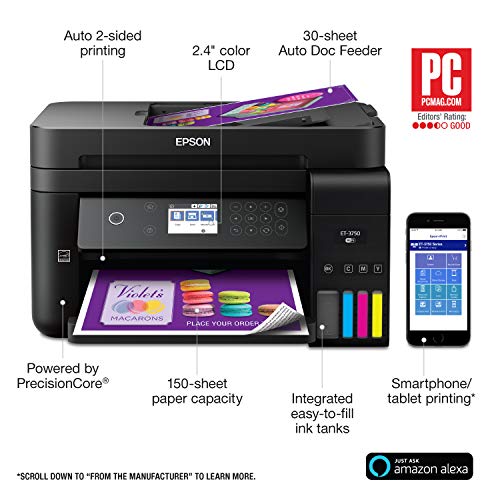
The Epson WorkForce ET-3750 is an impressive device that provides equally amazing printing, scanning, and copying performance. Jam-packed with outstanding features, this one will churn out wonderfully clear and vivid results while cutting down your cost significantly!
This model comes ready to be used so you can start printing as soon as you set it up with a power source. You won’t even have to fill the large tanks up as they come complete with 2 years of ink.
Aided by the seamless wireless connectivity, printing from your mobile devices has never been easier. With the 2.4” LCD screen, you can easily set everything up or navigate.
It’s capable of keeping 150 pages loaded at once so no more frequent page loading. Thanks to the decent print speed of 15ppm black and 8ppm color along with a 2-sided printing feature, this unit will be delivering papers amazingly fast. The 30 sheet ADF allows fast scanning as well.
In addition to the laser-quality black texts ensured by the PrecisionCore technology, you’d be satisfied with the amazingly detailed color images and clear texts. It doesn’t really leave much room for complaining!
Highlighted Features:
- A highly versatile device with multiple operations.
- Integrated with a supersized tank for long-lasting printing.
- Features 30-sheet ADF for fast scanning.
- A large LCD display of 2.4” offers easy navigation.
6. Epson Expression Premium ET-7700 | Best Ecotank Printer For Photos

The Epson Expression Premium ET-7700 boasts Epson’s groundbreaking cartridge-free printing that minimizes the ink refilling costs to a great extent. Whether you need crystal clear black texts or highly colorful images, this is the device to get the job done with quality and efficiency.
You can store enough ink into its supersized tanks to fill up about 30 cartridges. Just imagine how incredibly convenient and cost-saving that is! With the 5-color inks, the printed out texts and images will be in impressively high quality. It can operate with decent speed as the print speed is 13ppm black and 10ppm color.
For enhanced convenience, this model is fitted with dedicated photo and paper trays where you can load them separately. You can keep up to 100 sheets and 20 photo papers there. Manual setup and navigation will feel smooth with the help of the 2.7” LCD screen.
Moreover, this Epson eco printer offers you the ability to easily print from all of your mobile devices wirelessly. You’ll find USB and memory card slots built onto the machine that allows you to print without ever needing a personal computer.
Highlighted Features:
- Sports a large and easily readable 2.7” LCD display.
- Integrated with separate paper trays.
- Offers superbly high-quality printing.
- Operates with a pretty fast print speed.
7. Epson EcoTank Pro ET-5800

The Epson EcoTank Pro ET-5800 offers unparalleled value for home, small businesses, and workgroups. With excellent print quality, minimized costs, and a huge assortment of features, this thing has become a favorite among countless satisfied users.
Firstly, this relatively compact unit comes with a surprising 2-year unlimited ink program. You heard that right, Epson will take care of your ink costs for two years!
In addition, you will marvel at how impressively it cuts down the cost per paper with the company’s innovative cartridge-free printing. The supersized tanks are easier to refill than changing toner cartridges.
By utilizing a high-density printing chip, this thing manages to churn out crisp clear, and rich images every single time. It doesn’t require any warming up. So, you can get to work right away. You won’t have to spend any time waiting as this model prints at 25 ISO ppm print speed when dealing with black papers.
With the loading capacity of 250 papers, you’ll be safe from the annoying hassle of reloading the sheets frequently. The integration of WIFI, USB, and Ethernet connectivity allows you to enjoy convenient operation.
Highlighted Features:
- Offers easy setup and navigation with 4.3’’ touchscreen color display.
- Allows super-fast printing speed with PrecisionCore technology.
- Easily connects to a wireless network.
- Capable of printing, scanning, and copying with equal efficiency.
8. Epson Expression ET-3700

If you’re tired of stressful printing and having to spend a lot of money to replace toner cartridges, the Epson Expression ET-3700 can come as a blessing to you. It’s incredibly easy to operate and maintain. With top-notch features and quality, this one will deliver crisp, clear, and vibrant results.
You can easily move through the different settings and modes with the help of the clear 2.4” LCD screen. Printing won’t take long as it offers 15ppm print speed in addition to automatic 2-sided printing. You won’t have to reload the sheets all that often as it boasts a 150-sheet paper capacity.
Thanks to the wireless solution, you’ll get to enjoy the convenience of printing from your mobile devices remotely. As it ships with 2 years of ink, you won’t be running out anytime soon.
Whenever you need refilling, instead of buying replacement cartridges, you will just have to purchase cheap ink bottles and pour them into the tanks.
All in all, this is a great combination of printer, copier, and scanner.
Highlighted Features:
- Comes with fast printing speed for efficient operation.
- Allows you to print from your smartphones or other mobile devices.
- Capable of storing up to 150 sheets.
- Equipped with Epson’s refillable ink tanks.
9. Epson Expression Supertank ET-2700

The Epson Expression ET-2700 is an economic solution that comes at a cheap price but boasts impressive features that you find within expensive products. This model will take away the frustrations of printing that inevitably results from using poor quality products as it offers superior performance and quality.
With the integration of tanks capable of holding a huge amount of inks, this thing offers low expense per printed paper. In addition to being super easy to refill, it’s also amazingly cheap compared to using toner cartridges.
It’s quite lightweight and compact, making it perfect for light home-usage. You can get both colorless and colorful prints out of this thing. Although the images won’t be as detailed and vibrant as the other heavy-duty devices, they’d be clear enough.
Don’t worry about the print speed because even though this unit is small, you’ll get 5ppm speed when printing color papers. While that may not be super fast, it’s still enough for average use. It allows you to print remotely from mobile devices through a wireless connection.
Highlighted Features:
- Sports a user-friendly control panel with easy-to-use buttons.
- Capable of providing borderless photo printing.
- Boasts 100-sheet paper holding capacity.
- Comes with a space-saving and lightweight design.
10. Epson ET-16500 Printer

The Epson ET-16500 is a little beast of a printer designed for business and office use. You’ll find this thing to be integrated with Epson’s excellent features, making it capable of printing, faxing, copying, and scanning with utmost efficiency.
Right off the bat, this model offers true cartridge-free printing. You can say goodbye to the expensive method of changing toner cartridges every time you run out of ink. Instead, you can simply buy cheap ink sets to fill the tanks up in no time.
With fast and consistent print speed, this robust machine will churn out printed papers without keeping you waiting for a long time. The results will always be quite vivid and incredibly clear.
Thanks to its 500 sheet tray capacity, you won’t have to worry about reloading new papers for quite some time. For added convenience, there is even a rear specialty-paper feed.
You’ll enjoy easy navigation with the large 4.3” touchscreen LCD display. Additionally, you’ll be able to print from your mobile devices by utilizing the wireless connectivity feature.
Highlighted Features:
- Capable of holding 500 sheets on the paper tray for convenience.
- Ships with enough ink to print 11,000 color papers.
- Uses inks efficiently and reduces wastes.
- Offers brilliant printing quality and performance.
Top 10 Epson Ecotank Printer Comparison
Product Name | Functions | Print Speed | Connectivity | Load Capacity |
Epson 4760 | Print, Scan, Copy, Fax | 15ppm(Black) | USB, Ethernet, WiFi Direct | 250 Sheet |
Epson 2720 | Print, Scan, Copy | 10.5 ppm (black), 5 ppm (color) | Wi-Fi, USB, Ethernet | 100 Sheet |
Epson Expression ET-2650 | Print, Scan, Copy | 10 ppm (black), 4.5 ppm (color) | WiFi, WiFi Direct, USB | 100 Sheet |
Epson Workforce ET-4750 | Print, Scan, Copy, Fax | 15 ppm (black), 8 ppm (color) | Ethernet, WiFi Direct, Wifi, USB | 250 Sheet |
Epson WorkForce ET-3750 | Print, Scan, Copy | 15 ppm (black), 8 ppm (color) | Ethernet, WiFi Direct, WiFi, USB | 150 Sheet |
Epson Expression Premium ET-7700 | Photo, Print, Scan, Copy | 13 ppm (black), 10 ppm (color) | Ethernet, WiFi Direct, WiFi, USB | 100 Sheet |
Epson EcoTank Pro ET-5800 | Print, Scan, Copy | 25 ISO ppm (black) | Ethernet, WiFi, WiFi Direct | 250 Sheet |
Epson Expression ET-3700 | Print, Scan, Copy | 15 ppm (black), 8 ppm (color) | Ethernet, WiFi Direct, WiFi, USB | 150 Sheet |
Epson Expression ET-2700 | Print, Scan, Copy | 10.5 ppm (black), 5 ppm (color) | WiFi, WiFi Direct, USB | 100 Sheet |
Epson ET-16500 | Print, Scan, Copy, Fax | 18 ISO ppm (black), 10 ISO ppm(color) | Ethernet, WiFi Direct, WiFi, USB | 500 Sheet |
What Features to Look Before Buying an Ecotank Printer?

When you want quality, reliability, and performance, you can’t just blindly purchase a printer even if it’s from Epson. Instead, you must consider the features that each model offers and match that up with your expectations.
We’ve laid down the features that make the best Epson EcoTank printer.
Printing Speed
The days of slow printing are behind us. Some printers are faster in printing than others. If you don’t want to wait through a couple of minutes just to have a single piece of paper printed, then you must opt for one with excellent print speed. Slow printing can slow down your entire work and get on your nerves!
Additionally, the longer it takes to print, the more power the device consumes. Some of the advanced printers can produce 20 papers a minute with ease. Features like auto-duplexing can enhance the printing speed.
Ink Efficiency and Costs
The best eco tank printer is designed to perform the printing job while minimizing ink usage. This efficient performance allows you to enjoy longer operation before you have to refill the tanks again. As a result, you won’t have to spend a lot of money to frequently purchase inks.
It doesn’t make sense to break your bank balance just so you can print papers, does it? That’s why you should always go for a model that is designed to last longer and offers cheaper ink replacement options.
Networking Options
Printers that allow you to connect to the home or office network eliminates the need for buying lots of printers and save up a massive expense. That’s because you can use a single device to print out of multiple devices like laptops, desktops, smartphones, etc.
Once connected to the network, the printer becomes available to all other devices in the network. You can even give the printing command through cloud apps.
Printing Quality
As you can see from reading our Epson ecotank printers review, the quality of the printed documents and images matters a lot. Because if it isn’t up to your standards, you can’t be satisfied with the results. Test the printer out before buying.
Do you like the quality of the images that it produces? Are they detailed enough? Can you rely on your printer to print graphically intensive papers like flyers and brochures? You should go for the one that meets your desires the most.
Fortunately, Epson printers are highly versatile. You can expect them to print out high-quality images as they are capable of handling lots of media sizes.
How to Fill the Ink Tank of an Eco-tank Printer?
Epson Ecotank printers aren’t like your traditional devices where you need to replace the ink cartridges. Instead, you can simply refill the ink cartridges when they run out of ink. With the help of the ink level display, you can always tell when your printer needs a refilling. Here are the steps you can follow to refill your Ecotank printer:
- Start by powering the printing machine on. Make sure the power indicator isn’t flashing.
- Now, take a look at the LCD display. Press the OK button if there is any indication telling you to reset the levels of the ink.
- Proceed to uncover the ink tank. Then move on to unscrewing the ink tank’s cap before placing it on the cap holder securely.
- Get the new ink bottle and remove its cap but don’t throw it away. Take off the protective seal now.
- Carefully start pouring the ink into the tank until the indicative line is reached. As the ink tanks are designed to prevent overfilling. So, when the ink is full, it will stop immediately on its own.
- If there is any leftover ink in the bottle, screw the cap back on it securely. As you’re done refilling, you can close the tank’s cap as well.
- Now, you can feel free to put the cover back on the ink tank and press the OK button.
- With the arrow keys, select the ink tanks that you’ve just refilled before pressing OK.
- Lastly, press the START button to have the ink levels reset and you’re ready to print again!
Here is the video guideline of filling Epson 4750 printer ink tank:
Pros and Cons of Eco tank Printers
Here are the advantages and disadvantages of Ecotank printers.
Pros
- Prints everything including photos with excellent quality.
- Ships with lots of ink that is sure to last a long time.
- Designed to be friendly to the environment.
- Comes with an auto-duplex feature.
- Comes equipped with WIFI networking capabilities.
- Fitted with wide scanners for added convenience.
- Eliminates the hassle of frequently replacing cartridges.
- Offers easy ink refilling option.
Cons
- The initial price is higher than other similar products.
- They aren’t the fastest options on the market.
- Requires regular ink maintenance which can feel like a chore.
- Not designed for dealing with high volume printing.
People Also Asked
What exactly is an Epson Ecotank?
Epson Ecotank is a line of inkjet printers that offers a unique and innovative ink refilling system. Instead of ink cartridges, these printers come with ink tanks. So, whenever you run out of inks, you can simply refill them up. You won’t have to buy a new cartridge and throw out the old one every time you need ink!
Which is the best printer with Ecotank?
The “Epson EcoTank ET-4760” can be considered as the top notch quality Ecotank printer as it comes with large refillable ink cartridges and provides maximum performance. Additionally, it offers excellent connectivity, fast printing, and other truly amazing features!
Can the Ecotank ink dry out?
The only way for the Ecotank ink to dry out is by evaporation. So, if you keep the tank covered, drying out is highly unlikely.
Are the Epson Ecotank Printers worth it?
Epson Ecotank printers are definitely worth it. Although they are kind of expensive initially, they cut down the cost by using the inks efficiently and allowing you to refill the cartridges easily. Besides, their quality and performance are pretty incredible too!
Why is my printer printing blank papers even though the ink is full?
There are several reasons that cause your printer to print blank papers. It may be due to the wrong print settings, low inks, etc. However, in severe cases, it can be caused by the malfunctioning of your device itself.
Final Words
Epson EcoTank printers are undoubtedly amazing in performance as they offer a seamless printing experience. Their true specialty lies in how they reduce the cost of inks through an innovative ink tank system.
The best EcoTank printer will eliminate all the issues that you find in low-grade printers and ensure a smooth performance. So, if you’re thinking of investing in a printer, feel free to go for the Epson EcoTank series.
And if you are confused about which one to choose, then, Epson Printer can be a good choice. It excels in all the departments and stands out among the competitors due to its superior performance.
Also Check:





